Scrivener is a popular writing software. It offers foldering, duplication, notes, tags, bookmarks, metadata, integration of research materials, link archival, and easy export.
It offers a lot. And it can feel like you’re only scraping the surface of its functionality.
Here’s the secret: You get the most out of Scrivener by not getting the most out of Scrivener. Basically, I mean that you should figure out which constellation of Scrivener functions you like and don’t succumb to Scrivener FOMO — that there’s some amazing, game-changing function that will transform you into Herman Melville.
Shrug off the impulse to maximize. It is one of our downfalls as a society. Scrivener is robust, thoughtfully-designed, and capable of a lot. But you’re not training to be a Scrivener-expert. You want to be a writer! Use it to write!
Personally, I find that the folder system alone makes Scrivener worth its roughly $50 price tag. It’s easy to add folders, change their hierarchy, duplicate them with all their contents, and rename them. I also use the different editor windows. Sometimes, I work in the full-screen mode. Other times, I follow this path: Right Click > Open > In Other Editor. This allows me to work on two documents side-by-side. And sometimes, I open a key document as a quick reference so that I can work on three documents simultaneously. I also use the compile function to easily send PDFs to colleagues and editors.
I know that I can do a lot more with Scrivener. Tagging, color-coding. But I can use all that for the next book.
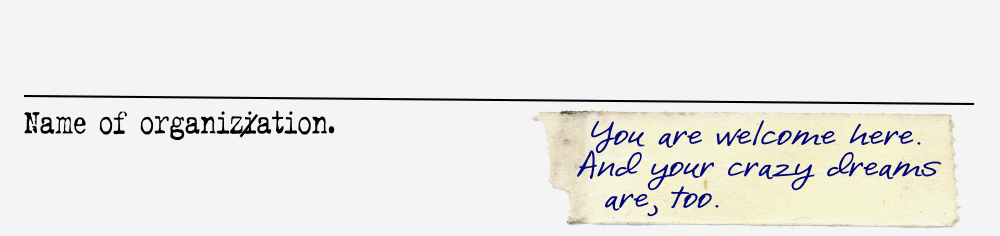




No Comments